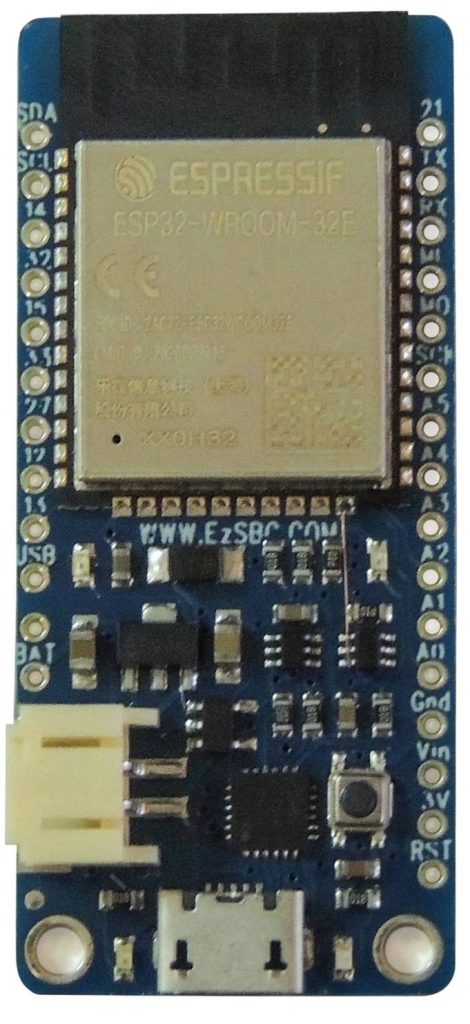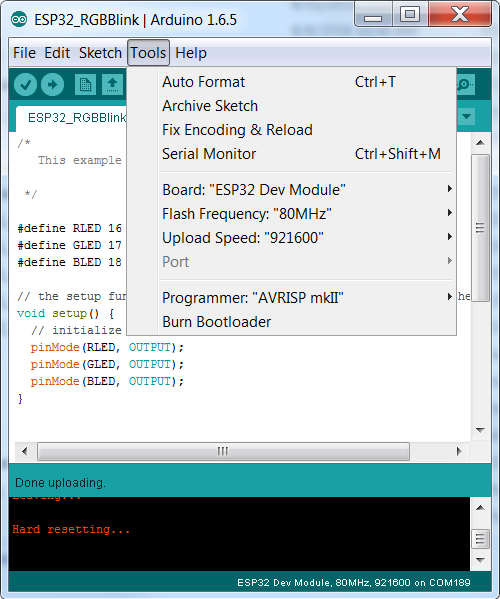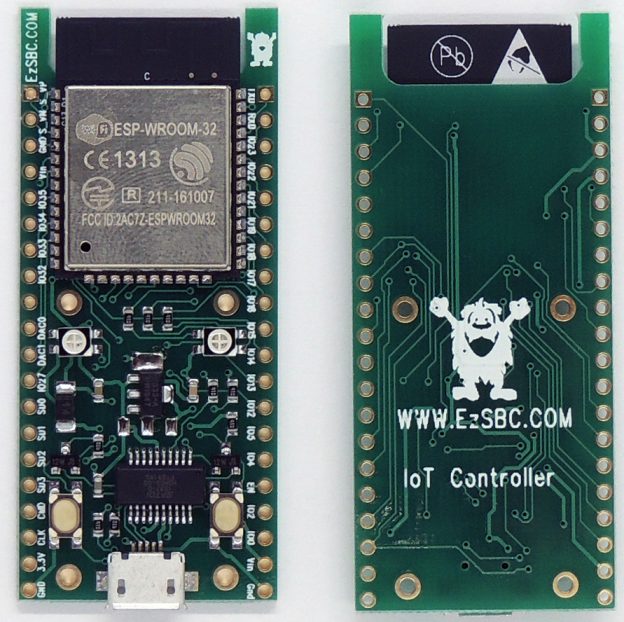I have had several request for an ESP32 board with an input voltage range suitable for operating off a 12V battery or a solar panel and battery. I added a switching regulator to the base ESP32 development board. The board is the same size as my popular ESP32 board and can work with an input voltage in the 6V to 38V range. The board can be powered directly from automotive power without additional spike suppression. That makes the board suitable for use in RVs, cars and motorcycles without external regulators. In addition to powering itself the board can power some external devices with 5V up to 200mA while powering the ESP32. The board can be powered from an external power supply of up to 38V or the USB connector or both at the same time.
Using an ESP32 in a vehicle has required a separate power supply that can survive the spikes present on the power due to the starter motor and ignition noise. A power supply with an 18V input does not survive in an automobile, the spike kill it. The design I used on this board has been extensively used in designs fitted in cars and it is reliable.
The design and layout of the switch mode regulator does not limit the sensitivity of the ESP32 to WiFi or Bluetooth signals.
The switching regulator can provide 5V at 500mA continuously and I recommend that the external current draw be limited to 200mA. An ESP32 does not need a 300mA supply but I have found that if I have a load of greater than 250mA on the external 5V pin then sometimes the ESP32 does not power up correctly.
One of the applications of this board is to drive a Nextion intelligent display with the ESP32. I have tested the board with displays up to 3.5″ and they work correctly when powered off the 5V output from the ESP32_SW board. Nextion provides a 3D printable bezel for the displays and its easy to add a back cover to house the ESP32 in the same enclosure.
The switching regulator is not super low power when it is unloaded. The current draw from the high voltage input is in the order on 1mA average if the ESP32 is in sleep mode. While not in the micro-amp range of the ESP32 with a good LDO it is low enough because of the huge capacity of most 12V batteries to not present a significant load on the battery.
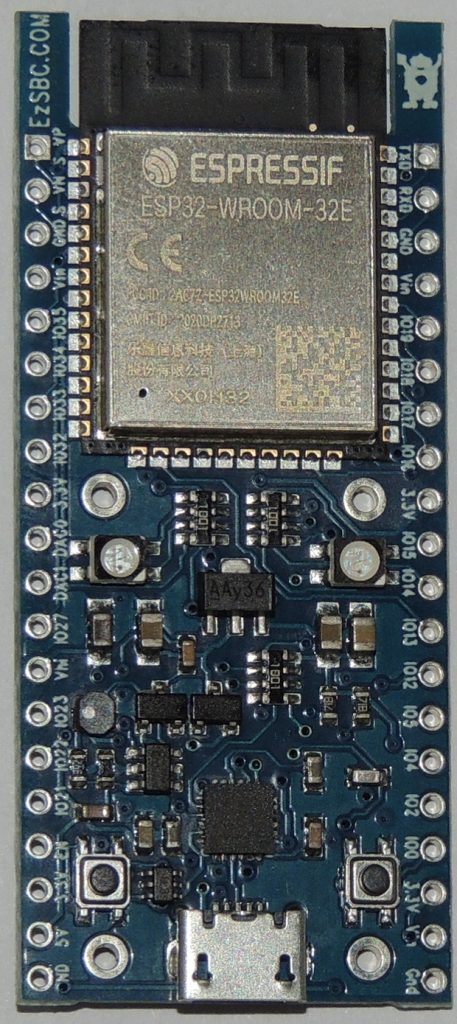
https://www.ezsbc.com/index.php/products/wifi01-sw.html
Please note that the high voltage input is labeled Vhi. The Vin pins are the same pins as on the other modules with the same form factor and is the voltage at the input of the LDO.